If you have read our previous article regarding Overview of Teamcenter then let’s jump to more details about Teamcenter.
Teamcenter is the most user-friendly PLM software. It provides almost all the functionalities needed to manage organization data. Siemens has done a wonderful job here by segregating these functionalities in the form of modules or you can call them applications. Different modules or applications are available in Teamcenter for different functionalities.
In this article, we are going to see a quick overview of 10 important applications available in Teamcenter that you must be aware of.
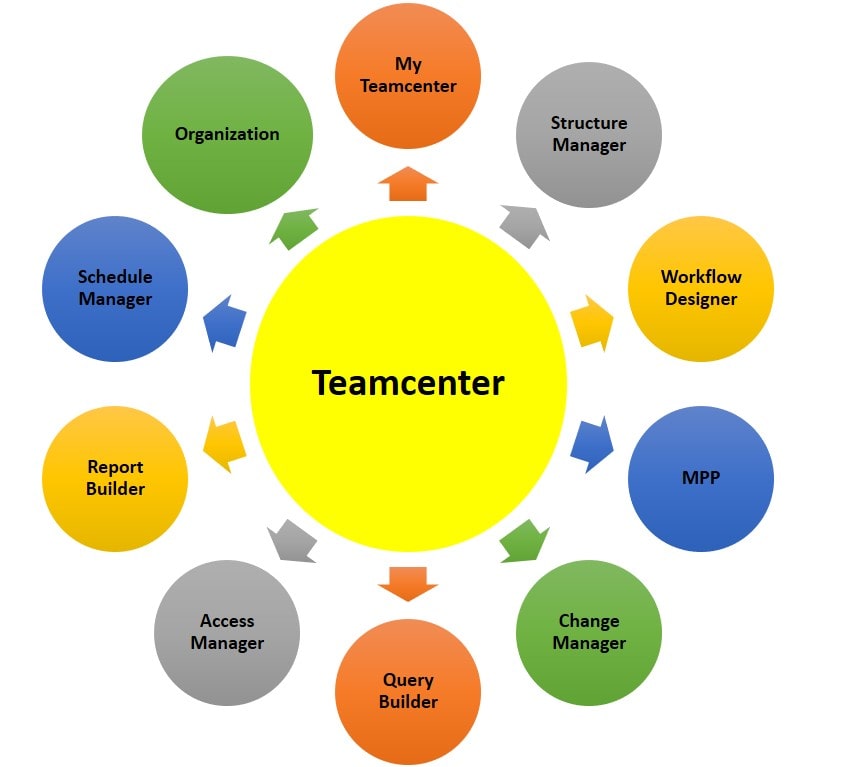
1. My Teamcenter
As a name suggest it’s your quick working area or you can say, your home location in the Teamcenter. This application provides basic functionalities like creating objects and search objects using queries. You can easily access your mailbox, worklist. You can also create folders under the Home folder and store required information for quick reference. This is a default application and you don’t need to install separate features and don’t need a separate license to use this application. You must get used to the features of this application for your daily work.
2. Structure Manager
The structure is an assembly of the product which contains subassemblies and components. Using the structure manager application, you can create a Bill of Material (BOM) of the product. You can create and arrange BOM lines to create a hierarchical structure. Find No attribute helps you to create different levels of the product structure. Structure Manager provides very useful features such as variant management, effectivity management, occurrence, substitute, and alternates, etc. Using the structure manager, you can create 150% of the BOM then use variant conditions to create 100% BOM of different variants.
3. Workflow Designer
Workflow as the name suggests is the sequence of operations or tasks performed by an individual to complete the process. All tasks are performed sequentially. Using Teamcenter Designer module, you can create a workflow process which contains different tasks as per business process requirement. Do task, Review Task, Condition task, Or Task, Validation task, and Status task are some of the regularly used tasks to design workflow process. Each task has its own importance. You can create as many tasks as required and arrange them sequentially.
Each task consists of handlers. Handlers are the server-side codes that are executed on the workflow objects when the task is started. You must have administrative rights to use this application.
4. Manufacturing Process Planner
Use this module if you want to manage the manufacturing process-related information. Manufacturing information such as Plant, Lines, Workstations, Tools, labor information, time to complete the operation, etc. can be easily handled using MPP. You can use a PERT chart to manage the sequence of operations to be performed on the raw part. You can create a separate Manufacturing BOM (M-BOM) and relate it with E-BOM which is created using structure manager. E-BOM is used to store design-related information and M-BOM is used to store manufacturing-related information. Organizations need to purchase separate licenses to use this module.
5. Change Management
Change Management is a very crucial process for any product based organization. Whenever any product is developed, it goes into multiple iterations before its final product is developed. These iterations are nothing but the changes in the product. And these changes are managed using the Change Management process. Some changes may occur after the final product is produced. There are various reasons, which cause a change in the product or process. Some of them are listed below:
- Cost Reduction
- Quality Improvement
- Customer Feedback
- The problem in the existing part
- Part replacement
- New technology adoption
Teamcenter provides a separate Change Manager module to manage change related to the product. Organizations need to purchase a separate license to use this module.
6. Query Builder
Using queries, you can search for data in the Teamcenter database. Query builder is a user-friendly application that allows you to develop custom queries based on your requirement.
You can define the search class and search criteria to fetch the required data. It automatically fetches the required attributes and relations from the data model. This application also allows you to export and import queries from one Teamcenter Application to another. To use a query builder, you don’t need to purchase a separate license.
7. Access Manager
Teamcenter is like a data hub. It stores all the data related to the product. All information is available at one location, so it also becomes really important and critical to protecting this information from misuse and mishandling. Users must access the information or modify the information only if they have the required privileges. So here Access Manager application comes to your rescue. Using this application, you can restrict data access to certain users, groups, and roles as per requirement. Access Manager application contains the rule tree. This rule tree is applied to all the objects available in the Teamcenter. You must have administrative rights to use this application.
8. Report Builder
Where ever there is data, there are reports. Teamcenter provides a Report Builder application to design your own custom reports based on business process requirements. You can generate reports in the form of HTML, excel, or word. To use this application, you must have a good understanding of the PLM XML import-export administrator module, PLM XML, and XSLT stylesheet. You don’t need to purchase a separate license to use this application.
9. Schedule Manager
As the name suggests, using schedule manager you can schedule activities in the Teamcenter. In a schedule, you can create different tasks, sequence them, assign dates and time duration for the tasks. For example, some of the companies execute preventive maintenance cycles on their heavy machinery in each quarter. These cycles can be started and executed using a schedule manager application in each quarter without human intervention. Task or activity will be started at the scheduled time and for the assigned duration. You must have administrative rights to use this application.
10. Organization
An organization is a hierarchical structure of the governing body of an enterprise. You can create different groups, roles, and users based on the departments of an enterprise. Users responsible for creating, changing, or reading data from Teamcenter, must be created in the Teamcenter using the Organization module. You can provide the required license level for users using this module. You can create a hierarchical structure of the department and assign roles and respective users to the groups. Ownership and access of data into Teamcenter is dependent on the organization structure. It’s a default module of Teamcenter, you don’t need to purchase a license to use this module. You must have administrative rights to use this application.
Conclusion:
We hope, you got a basic idea about the above mentioned 10 important Teamcenter modules . Please share your experience using these applications in the comment section.
