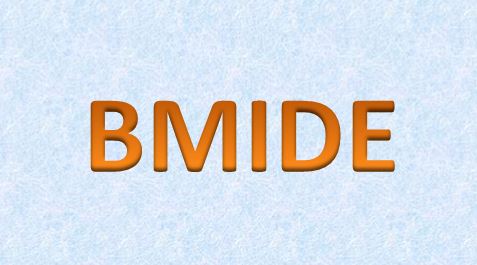
BMIDE is the heart of the Teamcenter application. BMIDE stands for Business Modular Integrated Development Environment. Using BMIDE you can design and develop the data model of the Teamcenter aplication.
In this article, we are going to learn about some basic concepts about Teamcenter BMIDE that are very important while designing the Teamcenter data model. So let’s start understanding one by one.
1. Business Objects
Business objects are nothing but the entities, that are used to store the information related to part, product or assembly. As per business use cases, Teamcenter provides different business objects such as Item, Item Revision, Datasets, Identifiers, Change Objects, Folders, Forms, etc. Each of these object types has its own significance. You can also create your own custom business objects if needed using BMIDE. You can control the behavior of all business objects in the Teamcenter using BMIDE.
2. Properties
On each business object, information is stored using the properties. Teamcenter provided some OOTB properties on each business object. You can create your own custom properties if required using BMIDE. Persistent Property, Compound Property, Relation Property, Runtime Property, Table Property, and Named Value Property are some of the property types that you can create using BMIDE. Each property type has its own unique use case. The behavior of these properties can be controlled using BMIDE.
3. LOVs
LOV stands for the List Of Values. It’s a simple dropdown values list, provided while filling the attribute values. The user has to select values from the list provided. Using BMIDE you can create different types of LOV as per business process requirements. Classic LOV, Batch LOV, Dynamic LOV, Cascading LOV, Interdependent LOV are some of the frequently used LOV.
4. Constants
Property Constant and Business Object Constant are the two main types of constants available in the Teamcenter. Property constant controls the behavior of individual property available on the object. Initial Value, Visible, Modifiable, and Enabled are some of the regularly used property constants. Business object constant controls the behavior of the individual business object. Each constant has its own defined behavior and uses case.
5. Statuses
Release statuses are really important to identify the state of an object. Whether the object is in Work in Progress state, released state, Rework State, Cancelled, or Rejected state is identified using Status applied. You can create your own custom status and icon using BMIDE. Statuses are applied during the workflow process. When the object is released means it is final and no further modification can be performed on the object. Released objects are considered to be used for production.
6. Naming Rules
Naming rules are the defined patterns using which objects are named. Mostly naming rules are applied on the item_id property of an object. While creating an object, the id value is automatically generated based on the naming rue defined in the BMIDE. At a time only one naming rule can be attached to a property. But you can define multiple naming patterns for one rule. You can use Revision Naming Rule to define the revision naming behavior of an Item Revision. You can also use the concept of Intelligent Part Numbering in BMIDE to generate a naming pattern for an object. In Intelligent Part Numbering Item ID value is generated based on the values of multiple properties.
7. Business Rules
Rules are defined using BMIDE which applied to the business object while performing any operation on it. Deep Copy Rule, GRM Rules, Display Rule are regularly used BMIDE rules defined using BMIDE. Deep Copy rules validate which objects to be carried forward while performing save-as or revise operation on the Item Revision. GRM rules define the relationship between a primary object and a secondary object. Using Display rules, you can define which users, role and groups from the organization can create particular object.
8. Extensions
The extension is a sequence of operations or behavior invoked as a Pre-Condition, Pre-Action, or Post action of a business object. You can add a new extension or overwrite the behavior of existing operations such as Item_Create, Item_save, etc. These extensions can be written using ITK API in C or C++ programming language.
9. Conditions
Before performing any operation on the business object, if the business process wants that certain conditions must be satisfied then you can define these conditions using BMIDE. There are already predefined generic conditions available in the BMIDE, that you can reuse. You can also create custom conditions if needed using BMIDE.
10. IRDC
IRDC stands for Item Revision Document Configuration. IRDC is a part of Document Management. If you want that dataset must be created with a default template and attached to Item Revision with specific relation when Item is created in the Teamcenter. Then you can achieve this behavior using IRDC. For detail stepwise procedure to Create a Template and use IRDC, kindly refer to Siemens Business Modular Integrated Development Environment guile from the official website.
Also Read…
6 Different Ways of Teamcenter Customization
20 Important Teamcenter Terminologies you must know
10 Important Teamcenter Modules
Conclusion:
We hope you got a basic understanding of the Teamcenter BMIDE. For detailed information regarding BMIDE, kindly visit the official website of Siemens Teamcenter. Please share your experience of using BMIDE for Teamcenter data model development in the comment section or you can reach out to us using Contact Form. We would be happy to hear from you.

Amazing sir