Siemens has provided in-built functionalities in the Teamcenter that are generic across industries. But there may be requirements for specific functionalities that are not available in the default Teamcenter application. In this situation, there is no other option than customizing the Teamcenter functionalities. Teamcenter provides great flexibility to customize existing functionalities or add new functionality.
In this article, we will try to understand different Teamcenter customization methodologies with which we can be used to customize the Teamcenter behavior.
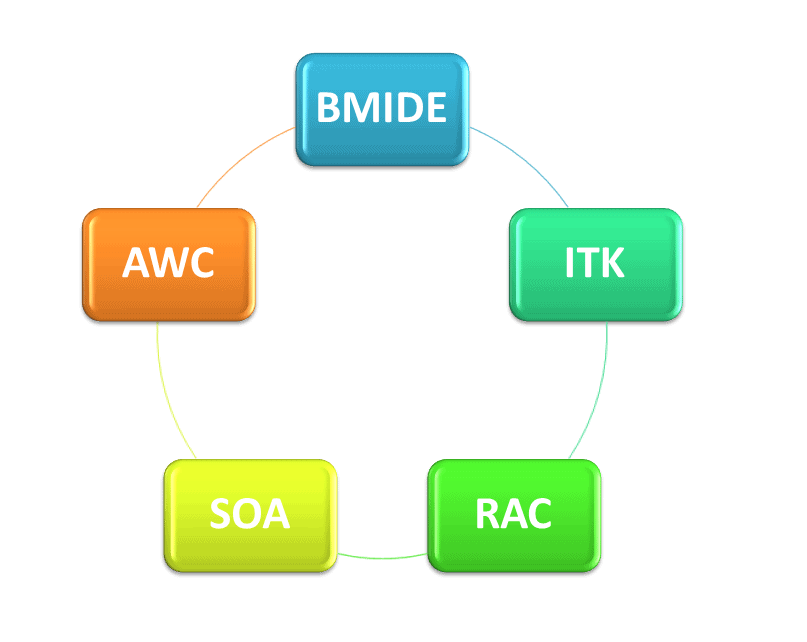
1. Teamcenter Customization Using BMIDE: Code-less
BMIDE stands for Business Modeler Integrated Development Environment. Teamcenter is built on the data model that is defined in the BMIDE. Using BMIDE you can configure the existing data model (OOTB) or add your own custom data model on top of the OOTB data model.
The data model contains different objects and business rules that are required to run the Teamcenter application. Using BMIDE you can add your custom business objects and rules as per business process requirements without the use of any programming language that’s why it is called codeless customization.
You can create new business objects, custom properties, rules, property constants, business object constants, statuses, conditions using BMIDE.
It’s very important to understand the data model of the Teamcenter first if you want to customize the behavior of the Teamcenter application.
2. Teamcenter Customization Using BMIDE: Code-full
You can also perform code full customization using BMIDE. You can perform the following activities using BMIDE code full customization.
- Develop custom SOA (Service Oriented Architecture) service to interact with Teamcenter application.
- Customize the behavior of existing method extensions (Pre-condition, Pre-Action, Post-Action) or register a new custom method as per business process requirements.
- Customize the behavior of existing operations available on business objects to meets the requirement.
3. Teamcenter Server Customization Using ITK
ITK stands for Integrated Toolkit. ITK is a server-side programming language used to interact with Teamcenter servers from any other third-party application.
ITK APIs are the set of predefined available functions that are developed using C and C++.
Siemens has provided a separate reference guide for details about different ITK APIs.
ITK is generally used for the following type’s customization.
- Batch Utility development
Batch utilities are used to create or update data. These are generally used for database maintenance activities and for data migration.
- Method extension
You can register a custom function on existing methods (Pre-Action, Pre-Condition, Post-Action) using ITK customization.
- Workflow handler development
There are two types of handlers are available in the Teamcenter, Action handler and Rule handler. These handlers are attached to workflow tasks of the workflow process. Handlers perform the required action on the objects available in the target attachment. Teamcenter consists of default OOTB handlers that are commonly used and generic across organizations. You can register your own custom handler using ITK customization as per business process requirements.
Check 10 real-life industry scenarios of custom handler development.
4. Teamcenter RAC Customization
Rich Application Client (RAC) is the most widely used Teamcenter Client. Teamcenter users use this client to interact with the Teamcenter application and perform their required activities. RAC is the most user-friendly client among all PLM applications. Siemens has already provided different menu options and different information panes which can be easily used to create or retrieve the required information.
But in some cases, a new menu needs to be added or a new information pane has to be developed as per business requirements. In this scenario’s RAC can be customized. Generally, the JAVA programing language is used to develop a new menu or User Interface. You can also call existing or custom SOA services from custom RAC UI.
5. Integration Development Using SOA
Service-Oriented Architecture (SOA) provides coarse-grained APIs that can be used to easily access the business logic of the Teamcenter functionalities. SOA provides language and platform flexibility that allows different types of legacy applications to communicate with the Teamcenter server.
6. Teamcenter AWC Customization
Active Workspace Client (AWC) is a web-based client that is gaining popularity nowadays. Companies are shifting from RAC clients to AWC as AWC can be accessible from anywhere using just the URL. AWC is a lightweight user interface. Siemens has provided different customization methodologies to make changes in the User Interface of AWC.
Also Read..
20 Important Teamcenter Terminologies you must know
What is Product Lifecycle Management (PLM)?
10 Important Teamcenter Modules
What did you learn in this article?
In this article, we have learned about different ways to customize Teamcenter functionalities. We hope that you got some basic idea about these different customization methodologies. If you have any doubts or need more clarification then please mention them in the comment section. We will try to address your query to the best of our knowledge.
