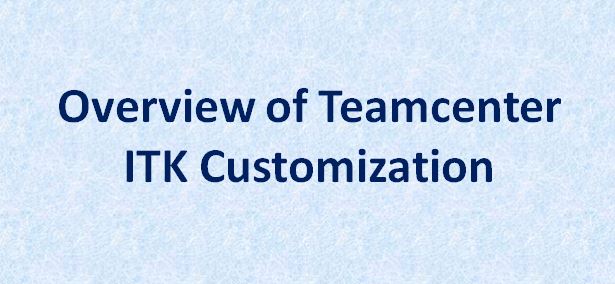
What is ITK (Integrated Toolkit) Customization?
ITK customization is a server-side customization method that is used for the development of batch utilities, custom method extension, and the development of custom workflow handlers.
ITK is a set of pre-defined C and C++ functions provided by siemens that you can use directly to customize the behavior of specific functionality.
If you want to customize anything on the server-side of the Teamcenter then ITK is the most preferred customization method. As it directly executes on the server, it gives better performance than other customization methods.
Siemens has provided a detailed reference guide to use different ITK APIs. You can access this reference guide from siemens official website. You must have a basic idea about the Teamcenter Data model and BMIDE to start customization using ITK API.
In this article, we will try to understand different aspects of Teamcenter ITK customization. So don’t waste your time and start digging all the aspects one by one.
Which Programing Language You Should Know for ITK Customization?
If you are starting to learn Teamcenter ITK customization, then the first thing that must have come to your mind is which programming language you should know to start customization using ITK. The answer is very simple. If you have a basic idea about C and C++ programming languages, you can easily start customization using ITK.
If you have better control over C++ then your life will be simpler as you will be able to use more advanced functions of C++ that C does not provide.
Tip: Learn string, Vector, and Map concepts of C++ thoroughly because you will frequently use these concepts.
Which IDE You Should Use For ITK Customization?
Visual Studio is the most widely used IDE for ITK customization by Teamcenter developers.
There is a dependency of the Visual Studio version with the Teamcenter version. Check the official website of GTAC for compatibility with Visual studio and Teamcenter Version.
You can also compile and run your ITK program using a command prompt.
What You Can Customize or Develop Using ITK?
ITK is generally used for Batch Utility development, Custom Method Extension, and Custom Workflow hander development.
Batch utility development:
Batch utilities are the external executable that you can use to process data on the server-side. Generally, batch utilities are used for database maintenance activities, data migration or modification, and report generation. Batch utilities are executed using a command line where you have access to TCROOT and TCDATA of the Teamcenter application. Batch utilities can be executed using the scheduler, periodically as per business process requirements.
You can develop a custom batch utility using ITK customization.
Custom Method Extension:
The custom methods can be registered on existing operations using ITK customization. You can override existing operations such as Pre-Action, Pre-Condition, and Post-Action on ITEM_Create, IMAN_save methods of an object.
Pre-Action: In Pre-Action, required actions are performed before execution of an operation
Pre-Condition: In Pre-Condition, certain conditions are validated before the execution of an operation.
Post-Action: In Post-Action required actions are performed after execution of an operation.
Each operation has its own unique use case. You can override the OOTB behavior of these methods using ITK customization.
99 Important Teamcenter ITK Customization Interview Questions
Custom workflow handler development:
Workflow is nothing but the sequence of operations or stepwise procedures performed in an organization for approval and authorization of the data. The workflow process is the most important part of any PLM process. In the Teamcenter workflow different tasks are sequenced together to map the business process. Objects are submitted to the workflow process for approval and modifications. Different actions are performed on the target objects during the workflow process. In Teamcenter workflow designer there are two types of handers available i. e. Action handler and Rule handler.
Action Handler: The action handler performs the required action on the target attachment.
Rule Handler: The rule handler validates objects available in the target attachment.
Siemens has provided OOTB handlers that you can use to map the business process. You can create your own custom handler using ITK customization as per business process requirements.
Check 10 real-life industry scenarios of custom handler development.
What did you learn in this article?
To summarise, in this article we have learned the following points:
- Basics of ITK customization
- Programming languages needed to customize the behavior of the Teamcenter application
- IDE is required for debugging and compiling the ITK code.
- Teamcenter aspects of Teamcenter behavior that you can customize using ITK.
We hope this article was informative and you got a basic idea about ITK customization to some extent. If you need more information or want to share your expertise, please mention it in the comment section or you can reach out to us using the contact form.
We would be happy to hear from you.
